Solars: различия между версиями
>Sneakyranger м (The Horizon no longer has solar arrays.) |
>La Villa Strangiato Нет описания правки |
||
| Строка 1: | Строка 1: | ||
<sup>'''The SCCV Horizon, unlike the NSS Aurora, does not possess pre-prepared solar arrays. Solars have not been removed from the game, however, and so this guide is preserved as it was to provide information about how solars function.'''</sup> | <sup>'''The SCCV Horizon, unlike the NSS Aurora, does not possess pre-prepared solar arrays. Solars have not been removed from the game, however, and so this guide is preserved as it was to provide information about how solars function.'''</sup> | ||
The | The solar panels, for the [[SCCV Horizon]], are a secondary power source, and rapidly made redundant by the [[Tesla Engine]] and [[Supermatter Engine]]. For locations such as sensor relays and derelict stations, they quickly become a primary power source. Wherever they are installed, they can be very useful if the [[Supermatter_Engine|engine]] is nonfunctional for [[Traitor|some reason]]. While they won't generate as much as other power sources, they are reliable and don't require extensive maintenance if properly set up. | ||
[[File:Solar array example 2.png|thumb|Partially-constructed solar arrays.]] | |||
== | ==Required Supplies== | ||
To start, you will need: | |||
* | * A toolbelt, with requisite tools | ||
* A set of insulated gloves (unless you are a [[Vaurca]]) | |||
* Several bundles of cable coil | |||
* Steel sheets | |||
* Glass sheets | |||
* A circuit board for a superconductive magnetic energy storage (SMES) | |||
* A few superconductive magnetic coils | |||
* A circuit board for a solar control console (can be found in a solar panel crate) | |||
* Electronics for a tracker (can be found in a solar panel crate) | |||
* Solar panel assemblies (can be found in a solar panel crate) | |||
==Building Solars== | |||
''See also: [[Guide to Construction]]'' | |||
On most away sites, an SMES to take in power from the solars and a solar control console will typically already be set up. This guide is going to assume you are assembling everything from scratch. This guide also assumes you understand the basics of construction and wiring. | |||
# Locate an area in EVA that has enough space to secure multiple solar panels. You should find a spot that is near an airlock, as so to use less wire on connecting SMES, solar tracking consoles, and panels. | |||
# Once you've located your area, build an SMES [[file:SMES.png]]. Be sure to place a wire node not just underneath the power terminal of the SMES, but beneath the SMES itself. To be able to access this easier, alt-click on the tile. | |||
# Build a solar control console. Place a wire node underneath the console, and ensure the wires of the console and SMES power terminal dovetail. | |||
# Begin placing a wire length leading from the console and SMES out through the airlock towards the area you plan to assemble your solar panels. Create branches that end in wire nodes for every intended solar panel. '''If you're at an away site that already has solar assemblies secured to the floor, simply connect all unconnected wires.''' Be sure not to leave wire nodes everywhere. | |||
[[ | # Use steel to construct solar panel assemblies. Place them on each wire node. | ||
# Secure each assembly with a wrench. | |||
# Apply glass to each secured assembly. | |||
# Preferably at the tail end of your panel farm, create a wire that ends in a node. Take a solar panel assembly, wrench it in place, add the tracker circuits to it, and add glass. | |||
# Return to your solar tracker console and SMES. Turn on and preferably maximize the SMES's input and output. | |||
# Check the solar tracker console. Click <code>Search for Assemblies</code>. Then, set the tracking to <code>Auto</code>. After a moment, you should see that the watts that the solar panels generate increase exponentially. | |||
# Congratulations! You've just generated power! | |||
== Solar Maintenance == | == Solar Maintenance == | ||
Space is full of dangers. While solar arrays provide reliable power source, without active shields they may be easily damaged by meteors or [[Traitor|other dangers]]. This section will explain how to repair the array | Space is full of dangers. While solar arrays provide reliable power source, without active shields they may be easily damaged by meteors, space dust, or [[Traitor|other dangers]]. This section will explain how to repair the array. | ||
* '''Wiring damage:''' Easily fixed by replacing damaged/missing wiring. | |||
Solar tracker is special piece of machinery which ensures the solar array is properly aligned. If it's destroyed it has to be replaced | * '''Panel damage:''' Each solar panel is covered by double glass sheet. If this sheet is damaged, it has to be replaced. Use a crowbar to remove the glass, and replace it. If the panel was completely destroyed, you'll need a replacement solar panel assembly. You can order more from Operations. | ||
'' | * '''Solar tracker damage:''' The solar tracker is special piece of machinery which ensures the solar array is properly aligned. If it's destroyed, it has to be replaced; see above for instructions on how to make a new one. ''It is not recommended to have more than one tracker for each solar array.'' | ||
* '''SMES damage:''' SMES units are quite simple to replace, with the only expensive component being magnetic coils for their power storage. Most of the time, more coils can be found in [[Engineering]] storage, or ordered from Operations. | |||
Please note that solar arrays should '''NEVER''' be wired into the main grid. If there are two or more arrays in same grid, controllers conflict which usually results in both arrays ceasing to function. If you want the array to output all available power to the grid directly, set SMES output to maximum. | Please note that solar arrays should '''NEVER''' be wired into the main grid. If there are two or more arrays in same grid, controllers conflict which usually results in both arrays ceasing to function. If you want the array to output all available power to the grid directly, set SMES output to maximum. | ||
Версия от 13:01, 1 августа 2023
The SCCV Horizon, unlike the NSS Aurora, does not possess pre-prepared solar arrays. Solars have not been removed from the game, however, and so this guide is preserved as it was to provide information about how solars function.
The solar panels, for the SCCV Horizon, are a secondary power source, and rapidly made redundant by the Tesla Engine and Supermatter Engine. For locations such as sensor relays and derelict stations, they quickly become a primary power source. Wherever they are installed, they can be very useful if the engine is nonfunctional for some reason. While they won't generate as much as other power sources, they are reliable and don't require extensive maintenance if properly set up.
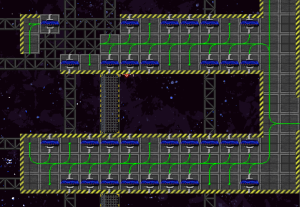
Required Supplies
To start, you will need:
- A toolbelt, with requisite tools
- A set of insulated gloves (unless you are a Vaurca)
- Several bundles of cable coil
- Steel sheets
- Glass sheets
- A circuit board for a superconductive magnetic energy storage (SMES)
- A few superconductive magnetic coils
- A circuit board for a solar control console (can be found in a solar panel crate)
- Electronics for a tracker (can be found in a solar panel crate)
- Solar panel assemblies (can be found in a solar panel crate)
Building Solars
See also: Guide to Construction
On most away sites, an SMES to take in power from the solars and a solar control console will typically already be set up. This guide is going to assume you are assembling everything from scratch. This guide also assumes you understand the basics of construction and wiring.
- Locate an area in EVA that has enough space to secure multiple solar panels. You should find a spot that is near an airlock, as so to use less wire on connecting SMES, solar tracking consoles, and panels.
- Once you've located your area, build an SMES Файл:SMES.png. Be sure to place a wire node not just underneath the power terminal of the SMES, but beneath the SMES itself. To be able to access this easier, alt-click on the tile.
- Build a solar control console. Place a wire node underneath the console, and ensure the wires of the console and SMES power terminal dovetail.
- Begin placing a wire length leading from the console and SMES out through the airlock towards the area you plan to assemble your solar panels. Create branches that end in wire nodes for every intended solar panel. If you're at an away site that already has solar assemblies secured to the floor, simply connect all unconnected wires. Be sure not to leave wire nodes everywhere.
- Use steel to construct solar panel assemblies. Place them on each wire node.
- Secure each assembly with a wrench.
- Apply glass to each secured assembly.
- Preferably at the tail end of your panel farm, create a wire that ends in a node. Take a solar panel assembly, wrench it in place, add the tracker circuits to it, and add glass.
- Return to your solar tracker console and SMES. Turn on and preferably maximize the SMES's input and output.
- Check the solar tracker console. Click
Search for Assemblies. Then, set the tracking toAuto. After a moment, you should see that the watts that the solar panels generate increase exponentially. - Congratulations! You've just generated power!
Solar Maintenance
Space is full of dangers. While solar arrays provide reliable power source, without active shields they may be easily damaged by meteors, space dust, or other dangers. This section will explain how to repair the array.
- Wiring damage: Easily fixed by replacing damaged/missing wiring.
- Panel damage: Each solar panel is covered by double glass sheet. If this sheet is damaged, it has to be replaced. Use a crowbar to remove the glass, and replace it. If the panel was completely destroyed, you'll need a replacement solar panel assembly. You can order more from Operations.
- Solar tracker damage: The solar tracker is special piece of machinery which ensures the solar array is properly aligned. If it's destroyed, it has to be replaced; see above for instructions on how to make a new one. It is not recommended to have more than one tracker for each solar array.
- SMES damage: SMES units are quite simple to replace, with the only expensive component being magnetic coils for their power storage. Most of the time, more coils can be found in Engineering storage, or ordered from Operations.
Please note that solar arrays should NEVER be wired into the main grid. If there are two or more arrays in same grid, controllers conflict which usually results in both arrays ceasing to function. If you want the array to output all available power to the grid directly, set SMES output to maximum.
Engineering Department
| |
| Head of Department | Chief Engineer |
| Personnel | Engineer - Atmospheric Technician |
| Useful Guides | Guide to Atmospherics - Supermatter Engine - Guide to the INDRA - Guide to Thrusters - Telecommunications - Integrated Electronics |