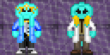Character Creation
| Раздел для новых игроков | ||
|---|---|---|
| Это навигационный блок. Нажимая на ссылки ниже, вы переходите на соответствующие страницы.
Этот навигационный блок предназначен для гайдов по новым игрокам и очень важных страниц вики для новичков. | ||
| Начало персонажей | Getting Started · New Player Lore Guide · Character Creation · Jobs | |
| Начальные сведения | Interstellar Travel · The Universe · Bluespace · Technology · SCCV Horizon | |
| Стартовые фракции | Corporations · Main Human Factions | |
| Стартовые списки рас | Skrell · Synthetics · Tajara · Dionae · Unathi · Vaurca | |
If you're new to Space Station 13, check out Getting Started.
If you need a quick guide to the setting, check out New Player Lore Guide.
Also, read the rules before you start playing.
Welcome to Aurorastation! If you're on this page, you've likely searched up a character creation guide on this wiki or been directed here by the background summary. Don't feel too intimidated by the amount of lore text; once you start playing, the setting will become a lot more digestible.
This guide is going to teach you not only how to create a new character mechanically, but also flesh out their backstory, equip them with some personal items, and prepare them for their occupation.
Character Setup
To start out, click the Character Setup button on the title screen. You'll be taken to a screen that looks a little bit like this:
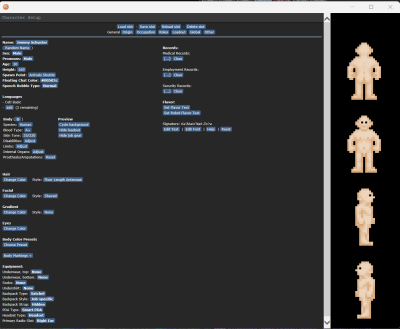
Let's go through the fields one at a time.
General
- Name: Self-explanatory. Remember that depending on your origin, there is an expectation your character will have a name and appearance consistent with certain real-life cultural groups.
- Sex and pronouns: Your biological sex affects whether your character sprite is the "male" model or "female" model. Your pronouns affect what pronouns are used in your examine text. You can make your sex and pronouns differ if you choose to make your character transgender or nonbinary. Some species, like Skrell and Vaurca, do not have binary sexes in-game.
- Age: Depending on your age, this can affect what occupations are available to your character.
- Height: Listed in centimeters, this will show up on your examination text as being small, average height, or tall for your species.
- Floating chat color: This affects what the pop-up text above your head will look like when you say something or make an audible emote.
- Languages: All ship characters must speak Tau Ceti Basic, the official language of the Republic of Biesel. Depending on your character's background, they can speak other languages; Sol Alliance citizens will speak Sol Common, Coalition of Colonies citizens will speak Freespeak, and those originating from the Republic of Elyra will speak Elyran Standard. Tradeband is used in various places around the Spur.
- Body: This is where you can customize your species (you can only change your species if you have a whitelist for said species), your blood type, your skin color, any disabilities your character has, or whether or not your character has amputated limbs, prosthetic limbs, or mechanical organs.
- Hair, facial, gradient: Here, you can change the style and color of your character's hair or facial hair. You can also add color gradients, if your character has dyed their hair.
- Body color preset: This is a preset you can use to change the tone of your character's skin. A dark preset will make the skintone darker in color, a warm preset will add red undertones to the skin, and a cold preset will make your character look pale and washed-out.
- Body markings: You can add tattoos, scars, bandages, and other assorted body features to your character here. Once one is added, you can edit the color.
- Equipment: All of these are fairly self-explanatory; here, you can customize what your character's underclothes look like (underwear can be toggled in the
Objecttab, underToggle Underwear), edit their backpack, change what PDA they use, and what radio they use.
- Records: See Character Records.
- Signature: This is what your signature will look like whenever you sign a piece of paper. To sign something, use a pen on paper and insert
[sign].
Once you've edited all these fields, hit Save Slot to save your character!
Origin
This is the part of character creation where you can choose where your character comes from, their accent, and their various unseen modifiers.
Culture and Origin refers to the birthplace of your character. It is meant to determine your Accent, which will show up in-game whenever your character speaks. The typical culture for a first character on the server is usually Biesel, though you are perfectly free to make a character from another planet. Remember to brush up on their lore first!
Once you select a culture, you may receive a blurb about small mechanical benefits or detriments that affect this origin. It can be anything from characters from Mictlan not being affected by spicy food, or characters from Assunzione having messages pop up in their chat about being afraid of the dark. Another blurb that you should pay attention to is the restrictions on origins; characters from certain planets may be restricted to the names and and appearances of real-life cultural and ethnic groups.
A brief note: Characters from Mictlan, Konyang, and Port Antillia must select their Culture as Solarian.
Once you've determined your culture and origin, select your accent. This will prompt a pop-up menu; typically, the accent will match your origin, but sometimes there are variant accents that indicate more about your character.
Your Economic Status affects how many credits your character will have in their in-game bank account. This isn't a definitive statement on the funds your character has, and can be flavored as their chequing account. Your origin, species, and occupation will also affect your credits.
Citizenship determines where your character holds citizenship and primarily lives. It does not have to tie into your origin, though it is recommended you peruse the Guide to Citizenship in order to determine if your character's background suits their citizenship.
Selecting your Religion is self-explanatory; some origins may lock you into a certain religion, owing to that religion's prominence on a planet. The Empire of Dominia and Assunzione are examples.
With that all selected, hit Save Slot again and move on to...
Occupation
This is where you select your character's Faction, the corporation they work for, and their job. Generally, it is expected that your character stick to the job they start out with; no job-hopping! For them to switch professions requires a strong roleplay reason.
The jobs available to your character will be restricted by their faction. Here is a list of departments and what factions they can be part of:
- Command and Command Support: Command roles and Bridge Crewmen can only be employed by the Stellar Corporate Conglomerate. Consular Officers are exclusively independent, given they represent a nation-state, and Corporate Liaisons can be the corporation they represent.
- Security: PMCG, Idris Incorporated, Zavodskoi Interstellar
- Engineering: Hephaestus Industries, Zavodskoi Interstellar
- Medical: NanoTrasen, PMCG, Zeng-Hu Pharmaceuticals
- Science: NanoTrasen, Zeng-Hu Pharmaceuticals, Zavodskoi Interstellar
- Operations: Hephaestus Industries, Orion Express
- Service: NanoTrasen, Idris Incorporated
- Civilian: Assistants and Corporate Reporters can be employed with any corporation. Corporate reporters, as well as Chaplains, can also be independent.
You can adjust the likelihood of you rolling a certain job by setting the [NEVER] job selector to [High].
Once you're done choosing a job and a faction, hit Save Slot again.
Jobs to start out as
If you're new to SS13, good jobs to start out with are Janitor, Hangar Technician, and Assistant. Being a janitor means you have an excuse to explore the ship and understand its layout, and you have a job with low stakes. A hangar technician has a bit more responsibility than a janitor, and is a good place to get more used to more complex mechanics, such as consoles, autolathes, and bounties. An assistant has next to no expectations at all, and can simply go around the ship asking for ways to be helpful.
It is suggested you play a few rounds getting used to the ship before you dip into other departments; Medical and Engineering in particularly are very mechanically intensive, and it's best you know the game before you try them.
Off-duty crewmembers and passengers
If you'd like to play your character, but would prefer to roleplay rather than doing the mechanical part of your job, you can set up your character as an off-duty crewmember. In-character, this means your character has simply come up from the residential decks on the Horizon to eat, hang out with their friends, and relax. As an Off-Duty Crewmember, you are not permitted to engage in your job's duties unless absolutely necessary. This is punishable by administrative action.
A passenger is different from an off-duty crewmember in that they are not employed on the Horizon, and they simply purchased a ticket to witness the machinations of the ship. They are not crew, and have no responsibilities. Similarly to an off-duty crewmember, however, a Passenger is not allowed to perform the duties of other jobs.
Roles
In this tab, you're able to select if you want to be picked for antagonist roles when you ready up for a round. Very new players are not permitted to select these to minimize griefing. If you want to turn on your antagonist roles, simply click Yes to put yourself in for selection. It is recommended you play a few rounds getting used to the lore and setting before readying as an antagonist.
Loadout
This is where you can pick items that are placed in your character's inventory when you spawn into a round. By selecting the sections at the top of the screen, you can filter through the various uniforms bearing corporate branding, casual clothes, cosmetics, lunchboxes and drink containers, and even religious paraphernalia.
For some items, you can customize the color, name, and description of the item to give it flavor that is personal to your character. Obviously, be reasonable; your character's hearing aid is probably not a secret listening implant that steals all of the communications of the ship.
Some items are restricted to characters of a certain origin. Some items are restricted to characters of a certain species; for example, a human cannot wear an IPC antenna.
Global and Other
The Global tab is where you can adjust some settings, as well as set up a personal AI personality to spawn in as. The Other tab is where incident notes from CCIA, the SCC's human resources department, are kept on your character.
Writing Your Character
Flavor text
Flavor text is an editable text attached to your character that is presented to everyone who examines your character in-game. Theoretically, literally anything can go in this field, within the boundaries of the rules. There are flavor text boxes for every body part, and which part is viewable depends on what the character you examine is wearing. If a character is wearing sunglasses, you won't be able to read their flavor text about their eyes.
This is a point which players can use to expand upon their origins. For example:
A human woman, perhaps in her mid-twenties, standing at roughly 170cm. She has dark skin, curly dark hair tied back in a neat bun, and has a professional, upright demeanor. Her tone is marked with a clear Eridanian accent, though the rougher edge to her words implies that she is reinstated.
Everyone writes flavor text differently. Some go for very descriptive, detailed text to describe their character's appearance and mannerisms, while others may put only a sentence. One good rule of thumb to follow is show, don't tell. Don't put explicit details about your character's backstory into their flavor text; anything written there should be able to be discerned by looking or listening.
You can also link a reference picture of your character in your flavor text, but be mindful that it should be a short link and be at the beginning of the text, otherwise it will have to be copy-pasted into an Internet browser. This reference should follow the server rules; keep it safe for work.
Flavor text is not a requirement, but it is heavily encouraged to write one. Hammering out the appearance of your character is the first step toward better connecting with them.
For faction-specific appearances, refer to faction pages. There is always a section detailing what the populace may look like to help you along.
Character records
The most extensive part of character creation is creating records for your character. They describe such things as your character's medical history, their criminal records, and their employment and where they worked or studied.
Records are not mandatory to have, but assist in your roleplay greatly. Many players opt to not create records until they think they enjoy a character enough to bother. Once you have a good idea of what to write, however, they become much simpler to produce.
There are no official records templates to utilize. The most commonly used templates are through the Aurora Character Records generator, a simple fill-in-the-blanks program, and the character records accessed through ps.ss13.net. ps.ss13.net is based on Baystation 12's lore, so make sure to edit the dates appropriately!
Some players include OOC notes or external links in their records to create things that can't be created in plain text. This is permitted and in no way frowned upon.
Only you and server administrators can edit your records permanently! If a canonical happening occurs, it's up to you to log it!
- Security Records: Security records detail any manner of criminal records, legal incidents or expectations of your character. These are separate from on-station incident logging, which can freely be edited through the "Other" tab in character setup. Do not delete canon incidents that occur on designated canon rounds. These are accessed by the entire security department, and all of command staff.
- Employment Records: With these, you can narrate the locations your character has worked over their life, their skills, qualifications and more. These are most commonly what gets you access to extra permissions ICly, and thus tends to be an issue more often than not. Be reasonable with your character's skillset and history. These are accessed exclusively by command staff and above.
- Medical Records: Medical records basically list every bit of medical information pertaining to your character. These are accessed by medical and command staff on request. Some parts of security, such as the Investigator, can access it as well.
Conclusion
Congratulations! You've reached the end of this guide, you're ready to get a character made and start playing! If you have any further questions, you should take a look at the Aurora Discord or the forums to search for or ask any questions you might have. Have fun!