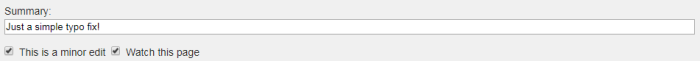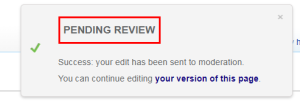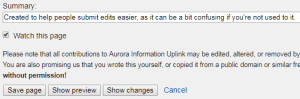Справка:Basic Editing Guide
The Wiki
So you're interested in Contributing to the wiki? Great! This guide will explain the processes of doing such, and explain the requirements an edit should meet to be merged in a speedy manner, as well as help guide lines of thinking to improve your experience and get you started.
Criteria for Edit Additions
The rules of Editing are simple, and must match one of a select few Criteria, or be otherwise sensible. An edit will be considered but has a drastically lower chance of acceptance if it does not. Lore pages are not exempt from corrections at this moment, but are much more limited in scope. A Lore page with more than minor corrections will require Lore Approval.
Here is the general criteria of Editing on the wiki:
- 1. It corrects an error, or otherwise serves to correct a problem.
- 2. It adds additional information to improve the page.
- 3. It removes unnecessary clutter.
- 4. It rephrases the text to be more clear or user friendly.
An edit that achieves one or more of these criteria is much more likely to be accepted. However, if the change is sensible and it doesn't fit them, it will still be considered, but may require Wiki Maintainer input or alterations.
Criteria for Page Additions
Creating a brand new page is also encouraged, however, you must understand that the criteria is much more strict than a simple edit, the edit criteria is counted as well in these, and it's limited to Gameplay Mechanics at this moment.
Here is the general criteria of adding a new page to the wiki:
- 5. It serves an obvious purpose, not filled adequately by any other page.
- 6. It is deemed by the Wiki Maintainer team to be a quality addition, on discussion.
Your Wiki/Forum Account
Aurora station utilizes a cross platform system that enables you to use the same account between the Forum and the Wiki. You will need to log onto the Wiki through your Forum account. To register a Wiki account, you must first register a Forum account. You can do that at this link.
How-To Edit an Existing Page
Once you've logged in and found an error on the Wiki, click 'Edit' at the top to begin the simple process of correcting it. The button should look like this, and you must be on the page you wish to edit.
Once you click that edit button, you should be brought to a textbox containing the entire page. Ctrl-F to the error or scroll down to begin adding, correct it, add it, rephrase it, and then at the bottom where it says 'Watch this page' you should click 'This is a minor edit' as well as type a Summary. It should look similar to this.
When you click 'Save Page', this should appear.
Then you must only wait for it to be reviewed. In the event of a long wait, you may contact Staff on Discord about your addition. Note; Refer to the Criteria of Editing and Creating Pages for an idea of if your page will be accepted.
How-To Create a New Page
To begin creating a page, you search the desired title in the searchbar at the top right. It will inform you that the page doesn't exist, it should look like this.
then you click the red name, fill out the page and format it with links and code to be readable, then the click 'Save Page' button in the bottom left. A summary of your changes is suggested.
When you click 'Save Page', this should appear.
Then you must only wait for it to be reviewed. In the event of a long wait, you may contact Staff on Discord about your addition. Note; Refer to the Criteria of Editing and Creating Pages for an idea of if your page will be accepted.