Guide to Mining
Mining is a job that can range from blandly safe to life-threateningly dangerous at the drop of a hat. Hazards can range from dangerous alien wildlife, to meteor belts, to roving bands of pirates out to steal your livelihood. Nevertheless, you are the Horizon's main source for precious materials, and in the wake of the phoron shortage, any hint of phoron you can unearth will gain the Operations account a hefty sum.
Your Base of Operations
This is the mining bay, your base of operations. It is located on deck one, just underneath the Operations Lobby. If you spawn in at roundstart, you'll start out in your locker room.

Important Equipment
Within the orange lockers, you will find some items to help you start out your shift. This basic gear will be your way to gain some mining points so that you can gain better, more efficient gear (more on that later). Below is a list of the gear found in the lockers.
- Global positioning unit (GPS): A tool for tracking your position, and having others track your position, in case of emergency. To interact with it, click on the GPS while it is in your hand.
- Shortwave radio: A handheld radio that allows you to talk through communications while you're out of range of the Horizon's network. You can speak into it by prefacing your text with :r or :l, depending on which hand the radio is in.
- Ore detector: Alt-click on this nifty device to open a menu allowing you to pick which ores you can detect. Once you've selected them, click on the scanner while in hand to turn it on; ore will be highlighted on your screen with a green light over the tile it's on.
- Kinetic accelerator: Your primary mining tool; a ranged tool of sorts that allows you to clear rocks with compressed air. In order to fire it, you need to pump it by clicking Unique Firing Action on your UI, next to your hands.
- Pickaxe: A standard pickaxe that will break down a rock face in around three swings. Note that the pickaxe must be wielded by activating it in your hand for it to break rock walls quickly-- otherwise, it is incredibly slow.
- Shovel: Can be used to dig up sand and other minerals that may be lurking within the ground.
- Mining Satchel: Clicking on a tile with this bag will pick up all the ore on said tile into the bag for quick storage. While you're holding it in a hand, you can also walk over a tile and it automatically picks up ore for you. You can also store it on your belt!
- Analyzer: Click on this to get a reading of the atmosphere of your chosen mining site.
Kinetic Accelerators
The Kinetic Accelerator (KA for short) is a handheld device that clears out rock and hostile wildlife in a 3x3 tile radius. KAs are heavily customizable, though not all combinations of parts result in a functional KA.
Each KA is made from three or more parts: The frame, a power cell, a power converter, and optionally, an upgrade chip.
Miners are issued a standard KA (stored in their lockers). Upgrade parts may be found in the warehouse, bought from the mining vendors, and sometimes bought from merchants.
To fire your KA:
- Hold your KA in one hand with the other hand empty.
- Click on the KA to brace it with the other hand.
- Pump the power cell if necessary (Special Action, found at the bottom of the menu to the right of the inventory; you probably want to hotkey this)
- Remove the safety (right-click menu on the KA, or Ctrl-click)
- Click on the target you want to fire at.
Fighting with a KA is very much like fighting with any gun. It does kinetic damage in a 3x3 area (some upgrades can increase this area), so it's possible to hit yourself with the KA blast, and also possible to miss your target and hit something behind it. The thicker the atmosphere, the less damage your KA will do to living creatures--meaning it's very effective against carp on an airless asteroid, but not so effective against that annoying Security officer back on the ship.
The best way to deal with space carp and other nasties using a KA is to let go of your ore box, turn around, and RUN in the other direction. The critter will follow you, and as long as there is at least one space between you, your KA will fire when you click on it, hopefully hitting the critter. You can also bash enemies in melee range, but this is not preferable unless you cannot run.
KAs can also be used to pop open locked crates and destroy walls. It usually takes multiple blasts.
Building Your KA
Each KA has various attributes, determined by your choice of parts:
- KA Size is determined by the frame size. Normal-sized frames can be stored in a standard backpack; Large frames won't fit into your backpack but can still be fired one-handed; Huge frames must be fired two-handed. All frames must be held two-handed to charge the cells.
- Capacity is the capacity of the frame to hold mods. Each other part may reduce (or occasionally increase) this capacity. If the total capacity is less than zero, the KA will not work.
- Mod Limit is the most complex mod this part will work with.
- Fire Delay is the amount of time after shooting before you can shoot again.
- Range is how far the kinetic blast will reach. Default is 5 spaces away from the player.
- Recoil reduces accuracy the higher it is. Larger frames reduce recoil.
- Damage determines how much damage you do to critters and how many blasts it takes to mine a chunk of rock.
- Cost is the amount of energy each shot expends.
- Cell is the number of units of power a cell can store.
- Pump Restore is how many units of energy one pump will restore to the power cell.
- Pump Delay is the amount of time after pumping before you can pump again.
- Shot Cost is the number of energy units needed for each shot.
Each power cell holds a set number of energy units, and each shot uses a number of energy units determined by which parts are installed. So if your power cell has a capacity of 10, and each shot costs 2 units, then a fully charged power cell allows 5 shots; but if you add another mod that increases the capacity by 2 units, then a fully charged power cell now allows 6 shots.
When you build a Kinetic Accelerator, the frame starts with a set of attributes. Each of the other parts may modify those attributes. If the final assembly isn't a viable KA, then the whole thing won't work. It may even spark, overheat, or explode.
Why isn't My KA Working? Make sure:
- The KA has a frame, power cell, and power converter. (Upgrade chips are optional.)
- The KA's damage total is greater than 0.
- The KA has a range of at least 2.
- The total capacity of the KA is at least zero. (Negative means that your mods are more complex than the assembly can handle.)
- The power cell holds enough energy for at least one shot.
- The total Mod Limit is equal to or higher than the biggest negative Capacity score.
- If you are using a Vaurca frame, make sure you are a Vaurca.
- If you are using an Ultra Heavy frame, make sure you are Unathi-sized or bigger.
- If you are using a Recoil Reloader chip, make sure your Recoil is at least 1.
- If your KA requires phoron, uranium, or hydrogen fuel, make sure it is fueled.
KA Frames
KA Cells
KA Power Converters
KA Upgrade Chips
| Chip Type | Capacity | Damage | Fire Delay | Mod Limit | Range | Recoil | Shot Cost | Notes |
|---|---|---|---|---|---|---|---|---|
| Damage Increase | 15 | 1.5 | 3 | 3 | ||||
| Fire Delay Increase | -5 | -0.5 | ||||||
| Efficiency increase | -5 | -1 | ||||||
| Recoil Reduction | 0.25 | -5 | ||||||
| Focusing | 10 | -2 | -4 | Negates AOE beyond 3x3 | ||||
| Capacity Increase | 5 | 1 | 3 | |||||
| AOE Explosion MKI | 5 | AOE radius increased by 1 | ||||||
| Illegal custom KA upgrade chip | 100 | -0.5 | 5 | 4 | 4 | 1 |
EVA Equipment
Inside your locker room, you will find a rack with voidsuits, helmets, and magboots. Naturally, these are very important to be wearing in case you are mining in space or on a planet with a hostile environment. Begin by gathering up your helmet, suit, and magboots; if you're a human, you can attach the helmet and boots to the voidsuit by clicking on the suit while holding the equipment.
If you're a different species, you need to put the voidsuit and helmet (unattached to each other) in a suit cycler, then set it to your race. After cycling the suit, you can then attach everything to the voidsuit.
Next, move to the tank storage unit and deposit an oxygen tank. Fill it at an oxygen canister, then attach the oxygen tank to your voidsuit.
Other Gear
- Ore boxes: The boxes that will hold all of your ore while you mine. Can be dragged around behind you easily, and comfortably loaded on the front of the Spark (but remember that the front of the Spark is in a vacuum while you're on the Horizon). They work most efficiently with ore satchels; pick up the ore with the satchel and click on the ore box with the satchel in-hand to transfer all of its contents into the box. When you've returned from your mining trip, they can be placed against the unloading machine. This will deposit its contents on the conveyor belt to the ore smelter.
- Portable suit cooling units: Used by IPCs to prevent overheating within voidsuits and hardsuits. Xion Industrial and Hephaestus G2 IPCs can wear suit coolers on their back and do not require a suit. Other IPC types, however, require a suit as well as a cooler in the suit storage slot.
- Mechanical toolbox: A toolbox containing a standard set of tools. Useful for adding and removing power cells and modules to hardsuits.
- Mobile ladder: A ladder that can be placed either below an open space (allowing the user to travel up a level) or on an open space (allowing the user to travel down a level).
- Hoist kit: A deployable and collapsible hoist that can be used to raise or lower objects between levels. To use the hoist kit, first click and drag the object to the clamp using your mouse. Next, click on the green frame of the hoist kit; this will give a message stating that you reverse the direction. Clicking the green frame again will raise or lower the clamp and thus, the object attached (however an object does not need to be attached for the hoist to raise/lower). To detach an object from the hoist, drag the clamp to an empty tile adjacent to the hoist that is not blocked. If there is nowhere to unclamp to, you can click and drag the hoist to your own tile, as this also works.
The Spark (and how to fly it)
See also: Guide to Piloting
Important: Don't walk into the doors by the Spark marked with "Vacuum" unless you're wearing a voidsuit. As the sign implies, there's no pressure, and you'll pop your lungs.
The SCCV Spark is the mining shuttle of the SCCV Horizon. Coming with a can of CO2 already attached to its thruster line, and having a functional sensor suite while docked to its main ship, it is very self-sufficient. Piloting it properly means you don't need to wait for the Horizon to ferry you to every away site.
The Spark will probably need an extra tank of fuel to move across the map in any great capacity. It's also a good idea to just have one in case of emergencies. To fill up your CO2 canister, use a wrench on your canister and drag it over to the Fuel Bay, which is just to the right of the Spark's hangar, beside the Intrepid. Open up the glass door, attach the canister to the rightmost connector, and turn on the pump. After a few minutes, you should have a decent amount of CO2 in the canister (roughly 5,000 kPa).
The Horizon will usually spawn next to an asteroid, planet, or other away site that you can mine freely. However, there may come a time when there's no away sites in range, and you have to actually pilot the ship. Finding these sites can be painful without the help of a sensor readout; these spawn at every communication console a few minutes into the round, and will list which away sites are in the sector. They will point to the radial direction that the away site is in; this means if a lush exoplanet is bearing 0 degrees, it's directly north of the Horizon's starting position.
While the Guide to Piloting will help with all the fine details, a new miner should remember the following:
- DON'T USE AUTOPILOT. It will take you on the straightest path to your destination possible-- through every hazard, with no regard for fuel.
- Enable the fuel pump to thrusters. This pump is helpfully labelled Fuel Tank to Thrusters; you can turn it on by clicking it and setting the output to MAX. This ensures that fuel will flow to your thrusters, and you can actually fly the shuttle.
- Set your engine thrusters to a value less than 100%. You can set the thrust percentage by clicking on the engine control console. You really don't need any more than 70-80%, and it means you'll conserve fuel.
- Your sensors don't activate immediately. You don't have to fly at the speed of molasses to make sure you don't bang up the shuttle, but if you're new to piloting, it's best to take it slow so you know what's in front of you.
- Inertia is a harsh mistress. In space, an object in motion stays in motion; you need to apply a reverse burn (or pressing
■on the center of your flight controls) to properly stop the Spark. You're not just going to slow down.
In case of emergency...
- You drifted into an electrical storm and lost power! Eject your ID, walk over to the Spark APC, and swipe your ID through the APC. This will unlock the APC, and allow you to control it. Turn all the options (Lighting, equipment, and environment) to AUTO. Now, go over to the power storage unit and turn it back on. This should give you the power to get the hell out of dodge.
- You're dying of something! Use the NanoMed in the Spark to vend bandages to bandage any bleeding. Vend an inaprovaline injector to stabilize you. If you're in pain, vend a Perconol pill. If you can't breathe, vend a blue low oxygenation pouch.
- You're lost on the surface of a planet/asteroid! Take out your GPS (you did bring your GPS, right?), open up the interface, and find the SPARK on the drop-down menu. Click on the button next to it labelled Compass. Marvel as you are now able to see the direction the Spark is in.
- Something's chasing you! Shoot it with a kinetic accelerator, you big baby. A full blast from a kinetic accelerator can take out a space carp in one hit; sharks and eels, however, are a little tougher.
Mining
Once you've actually touched down on an away site, it's time to cycle out of the Spark and start hunting for those ore veins.
Click on the internal access button next to the airlock to open it, and be sure to turn on your oxygen tank (on the right side of the screen) before you cycle. At the top left of your screen, you can turn on your helmet light by clicking the button that looks like your helmet. Grab your ore box and get to exploring for ore! If you're not specifically trying to produce steel (coal and hematite) or plasteel (coal, hematite, and platinum), prioritize high-value ores like silver, gold, diamond, and platinum. You can set your ore detector to highlight these veins.
Safe kinetic accelerator use
Though you could use a pickaxe or drill, the kinetic accelerator is the fastest and simplest way to clear an area of rocks. Using a kinetic accelerator is simple:
- Hold the kinetic accelerator in both hands by clicking on it while you have an empty hand highlighted.
- Use the Unique Firing Action button, right next to your hands on your UI, to pump the kinetic accelerator.
- Click on an area in front of you to fire the accelerator. The area is 3 tiles by 3 tiles if you're using a default one.
It's best to stand at least a tile away from any rock you want to clear with your KA; catching yourself in your own KA blast can be a quick and easy way to hurt yourself. In the worst case scenario, you can even break your own bones or rupture an artery with it, which causes internal bleeding. The KA has rudimentary safety features and may refuse to fire if you try to target something that's too close... but you can easily hit yourself if the blast hits something between you and your target.
Defending yourself (and your foot)
During your time on your exoplanet of choice you and your partner are bound to encounter a variety of creatures, some that are hostile to anything that happens to be within its line of sight. While the creatures you may encounter may vary and come in many forms, follow these tips to ensure you can protect yourself in case you happen to encounter one. Be sure to:
- Be wary of your surroundings, especially in wide, open areas. Scout the area a bit with your PKA pumped and ready before you put your guard down. Creatures may come from seemingly out of nowhere, and interrupt your progress.
- Keep a distance from creatures. Most of them tend to go straight at you, chasing you down; when they reach you, they will "dance", moving from space to space to make it harder for you to hit them. If you encounter a hostile creature, drop your ore box, switch movement to Run, and put some distance between you and your enemy. Then, when you have at least one space between you and your enemy, fire your KA at them and hope it hits.
- Always keep yourself fed and hydrated, so you can run. Do not exhaust yourself by running when you don't have to, or you may find yourself unable to run when you're in danger.
- If you are stuck in melee range, you can bash an enemy with your KA, but a mining drill is much more effective.
- Communicate. Your partner (if you have one) is your greatest defense. If you are injured and require help, call for them using your radio. Using their GPS, they can come to assist you and bring you back to the Spark for medical treatment and transportation back to the Horizon. If you don’t have a partner, try your best to make it back by using the equipment in your survival kit, and if your close to the Horizon and are physically unable to transport the Spark back, ask medical to assist you. If you break your foot, don't try to walk on it more than a couple of steps at a time; it causes severe pain and may send you into shock and stop your heart. If you have to contend with a broken foot, your best chance is to walk two steps, lie down and wait for the pain to diminish, then walk another two steps and repeat. Whether a predator comes to eat you during this time is, unfortunately, a matter of luck.
- Know basic first aid. Your character is a miner, not a medic, but most miners know how to use an autoinjector, take a pill, and apply a bandage. Some may know how to read a hand-held health scanner and do CPR. If your buddy comes back to the Spark bleeding, help them stop the bleeding. There is a small first-aid vendor in the Spark with color-coded packages meant for non-professionals to use. Get the appropriate package and use everything in it, and you may buy your partner some time.
It is common for mining accidents to happen. By learning from each mistake you make, you can do better the next time you mine. If you do happen to survive and get enough ore, you’re ready to make a return trip to the Horizon and process your earnings.
Processing your goods
First and foremost, set up the smelter; see Furnace 101 below. Assuming you've collected your ore, you're going to want to transfer it to the smelting belt on the far right of the mining bay. To do this, either dump the ore in front of the unloading machine ![]() and it will start to move the items onto the belt. Assuming you set the smelter correctly and it is turned on, you should see materials go in as ore and come out as sheets and bars respective to the type of ore put in. After smelting, compressing or alloying, the materials will now follow the belt round to the stacking machine, which will stack the materials. The stacking machine can be controlled via the console on the wall below it
and it will start to move the items onto the belt. Assuming you set the smelter correctly and it is turned on, you should see materials go in as ore and come out as sheets and bars respective to the type of ore put in. After smelting, compressing or alloying, the materials will now follow the belt round to the stacking machine, which will stack the materials. The stacking machine can be controlled via the console on the wall below it ![]() . This will allow you to place the materials in a crate for cargo to ship to whomever needs them.
. This will allow you to place the materials in a crate for cargo to ship to whomever needs them.
Mining Points And The Mining Vendor
As materials pass through the smelter you may notice that points begin to rack up within the ore processing console ![]() . Inserting your ID by clicking the blue "Insert ID" will allow you to claim the points for your own. This can be cashed in at the mining equipment vendor
. Inserting your ID by clicking the blue "Insert ID" will allow you to claim the points for your own. This can be cashed in at the mining equipment vendor ![]() to purchase new tools and devices to aid your mining. Below is a table to give you some idea on what you can purchase within the mining vendor.
to purchase new tools and devices to aid your mining. Below is a table to give you some idea on what you can purchase within the mining vendor.
Mining Vendor Contents
Furnace 101
The furnace ![]() can be loaded via the unloading machine
can be loaded via the unloading machine ![]() and must be turned on via the ore redemption console
and must be turned on via the ore redemption console ![]() infront of it. It is also configured from here. You can produce multiple products at once, but smelting or compressing something that has no corresponding product will produce useless slag and the system will dock your mining points by three times the value of the ore!
infront of it. It is also configured from here. You can produce multiple products at once, but smelting or compressing something that has no corresponding product will produce useless slag and the system will dock your mining points by three times the value of the ore!
Smelting creates one product per piece of ore; compressing creates one product per two pieces; alloying creates one product for each set of ore. Mining points are the same no matter which way the ore is processed, as long as it does not create slag.
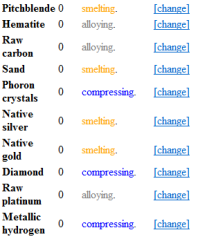
The Ores
The Alloys
| Raw Ores | Product | Name | Uses |
|---|---|---|---|
 
|

|
Steel | For use in all kinds of tasks around the station. |
  
|

|
Plasteel | An alloy of hematite, platinum and coal, for reinforced tables and reinforced walls |
Upgrading Your Equipment
Kinetic Accelerators
For the futuristic space miner. Kinetic accelerators can be modified, upgraded, and altered to a miner's preference, but they require a frame, a focusing chip, and a power converter. To take apart a kinetic accelerator, you need to use a wrench on it.
At the start of the round, you can use the coin that spawns in your hand on the mining vendor to get one upgraded part for your kinetic accelerator.
Item warp packs & Warp Beacons
Possibly one of the most useful upgrades you can buy for a relatively small amount of mining points. A warp beacon can be attached to your ore box by clicking on the box with the beacon in hand, and the warp pack can be attached to your mining satchel. Tap the modified mining satchel to the modified ore box, and you should get a message that your warp pack and beacon are linked. From now on, any ore that you pick up with the satchel will be deposited directly into the ore box; this means you can leave the ore box next to the unloader while you mine.
Pickaxes
These come in different forms and flavors. The material usually affects how efficient you can get to your ores. Make sure to wield it with both hands while you swing. While not the most fancy option, they fit into an excavation belt and can make short work of any dangerous creatures you encounter on an asteroid. Rarely, digging with them also allows you to find anomalies and artifacts, prized by specialized scientists. Just make sure to be extra careful with anything that glows more than it should.
Shovel
The classic concept of digging through the dirt for valuable materials. If you just need some glass sheets, this is a quick way to get some sand to smelt.
Resonators
This little device creates a force field which crumbles everything inside of it like paper. Can be used to crush a lot of rocks rapidly. Activating the field again when set up lets it collapse instantly. Just make sure that you do not step into your own fields if you value your bones. The biggest bonus of those is that they never run out of charge and make mining a job for the not so muscular.
Seismic Charges
Those can be purchased from the mining vendor. Think of dynamite in space. Find a mineral rich area and plant one of those to rip a big hole into the rock. Keep a safe distance when it goes off and you should be able to collect any ore it broke free. Although designed to remove lose rocks, the charges should be planted with a little distance to the station to ensure nobody gets spaced during their lunch break.
Mining Mech
If Robotics is supplied and able, odds are one of the first creations from their lab will be a mech for Mining. The machine is typically outfitted with a drill and a hydraulic clamp. All mechs usually offer external lighting and life support. To load an ore box into the mech, click on the box while facing it with an active hydraulic clamp. To mine, walk into the rock wall with your drill active or click on the floor to start digging through the sand. Refer to this guide for more information on how to pilot your new mech and keep in mind that miners would probably not know a lot about repairing or modifying those complex machines.
Shipping the Ores
To ship ores that you've processed, they need to be in a crate on the cargo shuttle. One of the main reasons the SCCV Horizon exists is to search for phoron, meaning that sheets of phoron will be very highly prized compared to the other materials that you've shipped. While gold, silver, and diamonds will bring in good credits, phoron brings in the most.













































































































